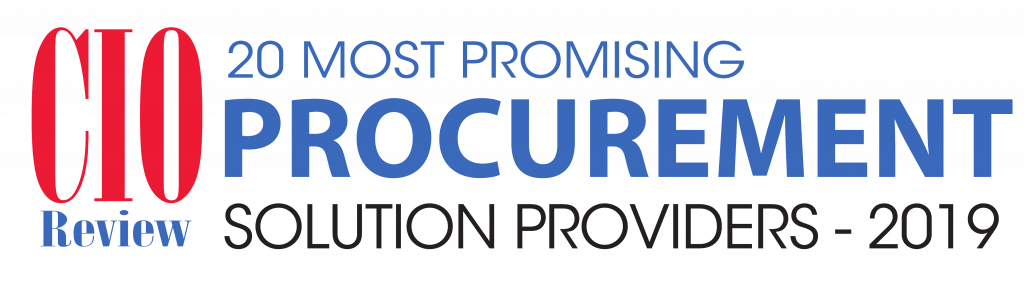KIDS TECH LANGUAGE FOLLOW UP
When we started our mission to share the tech language across generations we were pleasantly surprised to find that many kids did in fact know the basic terms. We had children from across the United States fill out our little survey. The responses came from kids aged 7 to 14 years old. Some of the answers were impressive and some of them just made us laugh. We also discovered that kids today are confident in their tech knowledge with most of them ranking themselves as an 8 out of 10 or higher… even those who got all of the answers wrong. Most of the confidence was shown in the 8-10 year old range and they had the least success in answering the questions properly.
Who was resoundingly successful? 12 year olds take that prize! All of the 12 year olds had perfect scores, I guess that is a win for middle school.
So what did we take away from this challenge? Kids think they know more than they do. Who is surprised by that? NOT ME!
They also have confidence in themselves and eventually will learn how to communicate with older generations before getting to the workforce. Nothing earth shattering and nothing we didn’t expect but we sure had fun seeing their responses.
Here are highlights of some of the responses we received …
What do the terms Cut, Copy and Paste mean? “It means to cut it with scissors, to highlight,and to glue it down.”
What does “Save to your Drive” mean? “It means that a vehicles is safe”
What does “Right click” mean? “I’ve never heard of that thing” “You click on the right side of the pad thingy”
What does it mean to “Accept Cookies”? “Eating cookies” “You mean like selling Girl Scout cookies” “To eat them. I don’t know!”
What is a “URL”? “That’s old time stuff, back in the day” “Does it mean Your real life?”
What does “Add a Bookmark” mean? “It means to put a bookmark in a book.” “No idea” “When you’re reading a book in iBooks and your mom calls you for lunch or something and you click at the top to save your page.”
Below are some easy to understand definitions built by the 12 year olds who answered our quiz. We hope that this helps your children understand and be ahead of the curve before middle school begins.
What do the terms Cut, Copy and Paste mean? Cut: delete or remove something Copy: duplicate something to your computer Paste: Put the duplicated thing you copied in a desired spot
What does “Save to your Drive” mean? That your file will be saved to your google drive account
What does “Right click” mean? Click the right side of your mouse and it gives your more computer options
What does “Add a Bookmark” mean? Click the star to the top right corner of your computer search bar to save a specific tab and remember it for easy access.
What does “Type in your browser” mean? Type in the top bar of the computer where u search
What is the difference between Uploading and Downloading? Uploading is moving a file to where you want it, downloading is gathering a new file to your device
What does it mean to “Check your Spam”? Look in an email folder that is filled with possible messages that could be problematic
What does it mean to “Accept Cookies”? A cookie is a small piece of data that a website gives your computer while you’re on its website so accepting cookies means you agree to take that little piece of data
What does it mean when “the system is down”? That’s what happens when a website or system crashes, and you just can’t use it.
What does “refresh” mean? It’s a little arrow going in a circle. You press it to reload the website or app without exiting. You can also just pull up at the top of the app or website when you are on a phone.
What does “update” mean? It updates the software or app your using to a newer version.
What is a “PDF”? It is a file that can be viewed on multiple computers without changing the format of the layout.
What is a “URL”? It is the address of a World Wide Web page. Usually starts with https:// and is also called a link.
For more tech terminology to help your kids get ahead try techterms.com
Please check out last weeks blog post for a survey currently frustrating the adults! We will follow up on that one next week but here is one of our teaser responses.
What is “Slack”? “What I have turned into since the quarantine”
THANK YOU SO MUCH FOR ALL OF THE SUPPORT AND RESPONSES FROM YOUR KIDS. STAY TUNED…
![]()
Allison Tam is co-founder/CEO and COO for Renhead. She has built a career developing, leading and launching successful new software products with particular expertise in Business/IT alignment. Allison currently serves as Board of Trustee for Akadēmos Fú, a non-profit education organization focusing on STEM curriculum in San Francisco, CA. Allison holds certifications in Pragmatic Product Marketing, Agile Product Owner, Agile Scrum Master and has taken extensive courses in SHRM-SCP, Agile Project Management and Series 7/63.